
How can you write an effective email response to a job opening, and make sure that your message is not lost among a pile of other emails? Resumance.com has carefully rounded up the most common mistakes of applicants, and prepared simple and actionable advice for each.
If you’re the type who occasionally sends out CVs through job search sites with the help of resume maker online software, then you know the convenience this brings when applying for a job. Through emails, you don’t have to waste time thinking what to write in the subject of the letter, where to attach your cover letter, or figuring out the recipient’s name and address. You can even directly contact the employer, HR manager, or recruiter.
While sending out your resume via email is simple and easy, there are a few important rules you need to keep in mind so your letter won’t be ignored or worse, mistaken as spam.
Subject of the letter
The first and most important rule which, according to many employers and recruiters, is often neglected by applicants. The subject field must always be filled in. For example, you can specify, “Response to a vacancy”, “Resume to a position”, or directly write, “I’m a front-end developer”. This way, your email won’t go through the spam filter and the recipient will understand that what you’ve sent is a resume.
Fill the body with a cover letter
Sending the employer an empty email with nothing but your resume attached as a file, sends a bad tone. Instead, put your cover letter in the body of the message. Of course, don’t forget to write a cover letter that will stand out and grab the employer’s attention.
On the other hand, if there’s absolutely nothing to say, simply write down something like: “Greetings! Please consider my candidacy for the vacant position. Attached is my resume. Yours truly…” or something similar. Even something so generic and template-looking is better than a message without text.
Avoid using smileys / emojis
While they’re popular to use in chat and text messages, smileys and emojis are not to be used or overused in documents like your resume. After all, you’re not just talking to a friend or family member! You may not even know the recipient of your resume personally.
A resume should be more formal and professional. Save the smileys and emojis in the form of real emotions and expressions, for the actual interview.
Attach the resume file
Make sure that your resume, portfolio, or other important documents specified in the body of the letter, are attached to the email. It will not leave a good impression on the employer if you forget to attach the required files.
Never leave the file name simply as “resume.pdf”. The best option is to indicate your name and the position you’re applying for (Example: John Smith, Sales Manager). Remember that recruiters receive piles of letters every day, with attached files bearing the same names. Save them from the confusion - and yourself from getting ignored.
When using MS Word, it’s better to save your document to an older version. The employer may not have the new or other former variations of the program, and your document may not be opened due to incompatibility. To be on the safe side (and to make your resume more visually appealing), save and send it over in PDF format.
Check for errors
Make sure there are no spelling and grammatical errors in the body of the letter and in the resume itself. Errors in such a letter are unacceptable so make sure to use a grammar and spelling checker before sending your resume.
Fill in the address of the recipient at the end
This is the best guarantee for your email to not be ignored or mistaken as spam. But while it’s important to include the recipient’s address, make sure to NOT add any more recipients’ name and address when sending a resume for a specific vacancy.
Time of the day
According to statistics, 40% of letters are likely to be opened by recruiters if they’re sent late in the evening or early in the morning. To be in the front row of letters, make sure to send your resume for review, between 20:00 and 8:00.
By following all 7 tips mentioned above, you can be sure that your resume is ready to be sent to an employer via email. Resumance also recommends reading tips on how to optimize your resume, to know more about job search practices for a successful application.
Posted by Abigail Jackson
Abigail Jackson is the Editor-in-Chief at Resumance. After earning her degree in Psychology and working for several years as a career adviser, she is now working as an independent career consultant and a seasoned resume writer. You can get in touch with Abigail on Twitter @theresumance.
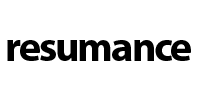
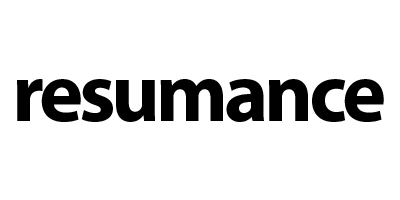
Comments